|
|
马上注册,结交更多好友,享用更多功能,让你轻松玩转社区。
您需要 登录 才可以下载或查看,没有账号?注册
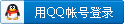
×
a simple howto
- 1. download my mods
- http://61.132.118.190/m0n0/1.2b9/etc/rc.newwanip
- http://61.132.118.190/m0n0/1.2b9/etc/inc/filter.inc
- http://61.132.118.190/m0n0/1.2b9/usr/local/www/firewall_nat.php
- http://61.132.118.190/m0n0/1.2b9/usr/local/www/firewall_nat_edit.php
- http://61.132.118.190/m0n0/1.2b9/usr/local/www/firewall_nat_out.php
- http://61.132.118.190/m0n0/1.2b9/usr/local/www/firewall_nat_out_edit.php
- http://61.132.118.190/m0n0/1.2b9/usr/local/www/services_dyndns.php
- 2. download 3322.org dynamic dns client for freebsd and extract ez-ipupdate
- 3. login to m0n0's web gui and goto exec.php then upload those files
- 4. execute the following command in exec.php
- umount /cf; mount -rw /cf; mkdir /cf/patch
- cd /cf/patch; mkdir etc etc/inc user usr/local usr/local/bin usr/local/www
- cd /tmp; chmod +x ez* rc*; cp rc* /etc; cp *inc /etc/inc; cp *php /usr/local/www; cp ez* /usr/local/bin
- cd /cf/patch; cp /tmp/rc* etc; cp /tmp/*inc etc/inc; cp /tmp/*php usr/local/www; cp /tmp/ez* usr/local/bin
- sync; sync; sync; umount /cf; mount /cf
- 5. download your config file, open it in a text editor, and add the following to the section
- /bin/echo -n Applying patches... > /dev/console
- /bin/cp -R /cf/patch/* /
- /bin/echo -n done. > /dev/console
- 6. save the config file and upload it back to m0n0
- 7. enable dyndns, select 3322.org and setup your account. be sure to add a dns server in the general setup page first
- 8. setup inbound and outbound nat rules to make the redirected service accessible to client from within lan. read my email in m0n0wall's mailing list for more detail
- http://m0n0.ch/wall/list/?action=show_msg&actionargs[]=186&actionargs[]=63
-
- 9. please note, in that post, the inbound rule for transparent proxying working is wrong. here is the correct one
- >
- >3. add inbound/outbound nat rules for transparent proxying
- > inbound rules 1:
- > Interface: LAN
- >+++ Source: not A.B.C.D5/32
- > External address: Any Address
- > Protocol: TCP
- > External port range.from: 80
- > NAT IP: A.B.C.D5
- > Local port: 3128
- 10. bugs? post here please. thank you
[ 本帖最后由 analyst 于 2005-8-12 11:02 PM 编辑 ] |
|
 |Archiver|手机版|小黑屋|软路由
( 渝ICP备15001194号-1|
|Archiver|手机版|小黑屋|软路由
( 渝ICP备15001194号-1|![]() 渝公网安备 50011602500124号 )
渝公网安备 50011602500124号 )