|
|
马上注册,结交更多好友,享用更多功能,让你轻松玩转社区。
您需要 登录 才可以下载或查看,没有账号?注册
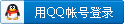
×
偶自己翻译的,有错的地方请指出。
http://www.zelow.no/floppyfw/floppyfw-ax.html
floppyfw
翻译:liufirst 刘一
Brief Description
floppyfw is a router with the advanced firewall-capabilities in Linux that fits on one single floppy disc.
要点描述
Floppyfw是一个拥有高级防火墙能力的路由器,它基于linux,只需一张单独的软盘即可。
Features:
特点:
? Access lists, IP-masquerading (Network Address Translation), connection tracked packet filtering and (quite) advanced routing. Package for traffic shaping is also available.
? 访问列表,IP-仿冒(这里指的是地址转换NAT),过滤连接包和高级路由。流量整形(应该是让包大小比较一致吧)也可以做到。
? Requires only a 386sx or better with two network interface cards, a 1.44MB floppy drive and 12MByte of RAM ( for less than 12M and no FPU, use the 1.0 series, which will stay maintained. )
? 只需要有2个网卡的386sx以上机器,1个1.44M软驱,12M以上内存。(少于12M或没有FPU,就用1.0系列,它暂时还有)
? Very simple packaging system. Is used for editors, PPP, VPN, traffic shaping and whatever comes up. (now this is looking even more like LRP (may it rest in peace) but floppyfw is not a fork.)
? 非常简单打包的系统,它可以用于编辑器,PPP,VPN,流量整形和所有想到的事情。(现在看起来更象一个远景规划,也许会消失于平静,但floppyfw不是fork,fork是餐叉的意思,不知道老外想表达什么意思,是不是餐叉能干很多事情呢?)
? Logging through klogd/syslogd, both local and remote.
? 可以通过klogd/syslogd记录日志,本地或远程。
? Serial support for console over serial port.
? 可以通过串口配置(这就是说可以不要显示器了)
? DHCP server and DNS cache for internal networks.
? 可以为内部网络用户做DHCP和DNS缓存服务。
It will get more features, but only if it is possible to cram it into the one, single diskette. More than one floppy is bloatware..
它将会有很多功能,但只在一张软盘限制内。超过一张盘就“超重”了。这个老外喜欢造词bloatware
Introduction:
简介
As a newcomer to Linux many of the "simplest" tasks left me scratching my head. I hope that the explanations of my installation of the floppyfw will be helpful to those not yet fully versed in a real operating system. I'm using the floppyfw to put my home computer behind this and a cable modem. You can just as easily put a home network behind the firewall box. Check your terms of service with your supplier to see what is allowed. Cable modems don't have much going for them in the security department and it's a good idea to separate your personal/critical data from the Internet. Some vandal/cracker will ultimately spray paint his name on your box if you don't protect it. Since floppyfw uses a minimum of hardware and software one has to categorize it as a very elegant solution to a complicated problem.
对于一个新学习LINUX的人来说,很多“最简单”的事情都会让我觉得困难。我希望我对floppyfw的解释能够帮助那些不很熟悉真实的操作系统的人。我用floppyfw保护我的计算机,它后面是一个cable modem。你可以在这个防火墙后面简单的设置一个家庭网络。看看你和ISP签定的服务合同,看看他们允许你做什么,Cable modem在安全部门没有很多的要求,因此,你应该区分一下你的个人数据重要数据和从网上下载的东西。如果你不保护它们,一些黑客最终会占有它们,floppyfw使用很少的软硬件资源,所以在解决复杂问题时,你必须分类,然后制定一个很好的解决方法。
I'm describing how to put together a floppyfw from the perspective of doing it all within the Linux operating system. You can put a machine with another operating system behind your firewall and you can download and configure floppyfw with another operating system. But, if you do then you are on your own.
我将用linux操作系统的观点来描述如何制作一个floppyfw。你可以在防火墙后放置一个其它操作系统的电脑,可以利用其它操作系统下载或者配置防火墙。但是,做这些要靠你自己。
Distributions:
已公布的版本:
Unlike other operating systems (OS's) Linux comes in a variety of flavors called distributions. Religious type wars are waged over the relative merits of one over the other. Some of the more familiar distributions are Redhat , SuSe, Mandrake , Turbolinux , Debian , Slackware, Caldera . While they may be arranged differently and have a singular look and feel they are all based on the same kernel . As much as anything it is the kernel that makes it be Linux.
不象其它操作系统,linux有很多特色的版本。版本之间有很多问题。比较多见的版本如Redhat , SuSe, Mandrake , Turbolinux , Debian , Slackware, Caldera 。他们可能看起来非常不一样,但都是基于一个相同的核心的。就是有这个核心,他们才叫linux。
Floppyfw is a distribution just like any of the others -- it's just focused on a single use -- but with the same kernel (albeit - scaled down to its needed components).
Floppyfw是一个版本的linux,它也拥有相同的内核。虽然它减掉了不需要的部分。
Hardware You'll Need:
硬件需求:
If you are a beginner then I would recommend you use a Pentium based processor for your firewall box. Any old Pentium processor will work. You can build these systems quite cheaply. The Pentium won't give you a faster connection than a 486 but it is much easier to configure. The PCI bus architecture allows you to put a pair of cheap NE-2000 clone PCI network cards (NIC's) into appropriate slots. The BIOS and kernel will usually detect these without further ado.
如果你是个初学者,我推荐你用奔腾系列处理器。任何不管多老的奔腾处理器都可以,这样的系统现在已经非常便宜了。奔腾处理器不比486更快,但它比486容易配置。PCI总线架构允许你用2个NE-2000网卡,BIOS和内核都会很好的识别他们。
The 486 will require some tinkering (primarily the append line in the syslinux.cfg file) -- if you go there then you lose beginner status and I can't help you.
486则需要做一些修补工作(主要是在syslinux.cfg文件里增加一些句子)――如果你这样做了,你就不是初学者了,我也就帮不了你了。
So, your supply list looks like this:
这样,你就有了这样的东西:
Either an old computer with two NIC's or build your own with:
一个有2个网卡的老计算机或者你自己装的:
CPU (Pentium whatever) CPU无论如何得是奔腾
Motherboard 主板
Two NIC's (make them NE-2000 clones -- saves hassle) 两个网卡,Ne-2000,别争
One floppy drive 一个软驱
The absolute cheapest Video card available (you aren't going to use it anyway) 一个最便宜的显卡,你不会用到它的
16 megs of memory (you can do it with 8 megs if you have to) 16M内存,如果实在没有,8M也可以
A Case and Power supply 机箱和电源
Power Cord 电源线
You'll also need the temporary use of a monitor and keyboard 临时会用到键盘和鼠标
A Simple Firewall:
一个简单的防火墙:
In the Linux world counting starts with zero. You'll have your floppyfw box with two NIC's in it. In this case Linux refers to the NIC as an ethernet card interface which is written "eth". A numerical designation is added: therefore the first ethernet card becomes eth0 and the second becomes eth1. Floppyfw is already configured for the eth0 interface to connect to the outside world and for the eth1 interface to connect to your home computer or network.
在linux世界时,计数是从0开始的。你有两个网卡,这样,linux把网卡叫做eth,后面加上数字就是第几个网卡,eth0和eth1,eth0已经配置到要连接外部网络,eth1则要连接家庭网络。
Here is what it might look like:
看看图吧:
In order for your individual computers to have Internet access they must each be configured to make the floppyfw eth1 interface as their default gateway. In Linux, configuring interfaces (e.g.ethernet cards) to "have" certain numbers is a fairly basic task. If you've never accomplished it before you may find it daunting. Take the time to read about what you are trying to do. You must decide on a set of IP numbers to assign to your home network. You must select valid numbers for a private network. These are numbers that are not ever going to be seen on the Internet. You can agonize over what numbers to pick but it really doesn't matter as long as they fall within the proper range for private addresses.
每台电脑都要配置网关为floppyfw 的eth1地址才能上网。配置接口,例如网卡到某个固定的数,是linux中最基本的工作。如果你以前从来没有做过,你会发现这是一个可怕的工作。花时间读一下说明,你得为每一台电脑设置IP地址,这是个极度痛苦的工作,当你熟悉后又是很简单的事。只要这些数在范围内。
192.168.1.1 is a valid address -- it doesn't matter if everyone in the world has that same number because it is private -- your network won't be communicating with the outside world. How's that? Your computer is going to be getting Internet access! That's the reason for all this trouble!
192.168.1.1是一个有效的地址,世界上不会有其它人用这个地址,因为它是私有地址,你的网络不会与外面通讯。怎么?你准备去访问互联网,这才是问题。
This is where your floppyfw firewall comes in: The floppyfw will take each computer's packets of data bound for the Internet and changes them to a valid Internet IP address (This is the IP address that your cable modem is assigned). On the return trip back to your computer the floppyfw will change them back to your private address. This is a combination of IP forwarding (eth1 to eth0) and of IP masquerading. Now your four computers share the same IP address seamlessly.
这才是你使用floppyfw防火墙的原因:它会把每个计算机的数据包送到互联网外,并把它们变成一个有效的IP地址,就是Cable Modem分配的地址,然后数据回来时,floppyfw又把数据转成内部私有网络地址,这时,你的四台电脑同时分享一个IP地址。
To save some trouble you could assign 192.168.1.1 to eth1 in the floppyfw. Assign 192.168.1.2 to your computer and then just keep adding digits on the end for each additional computer you have. All of them will need to be configured to have 192.168.1.1 as their default gateway.
同一个问题,你可以分配192.168.1.1给floppyfw的eth1,分配192.168.1.2给计算机,最后一个数增加1,192.168.1.3给另一台计算机,等等,其它的计算机网关都设成192.168.1.1。
Your Internet Service provider will also have a set of Domain Name Server IP numbers. You need this information to configure the floppyfw as well as any other computers on the network. These are commonly called DNS IP numbers. Your floppyfw (and other computers) have to have access to these servers in order to locate web pages. Nothing happens without them. In Linux machines these numbers go in the /etc/resolv.conf file. You'll also need your Internet Service Provider's Domain Name. If your email address is bozo@incredible.com then the domain name is incredible.com.
你的互联网服务商会告诉你DNS地址,你要把这个地址配置给floppyfw和其它所有的计算机。在linux中,这个配置在/etc/resolv.conf文件中。你也会需要ISP的域名。
Take a deep breath:
深呼吸一下:
You've gotten together all the pieces and parts to start with.
你已经可以开始了。
1. This assumes that you have a computer (with two network cards) to use as your firewall box. You have a keyboard and monitor to test your system with.
假设你有了2个网卡的电脑,键盘和鼠标,监视器等。
2. You have your regular day to day computer configured with an ethernet card.
你经常配置你的网卡
3. You've got some patch cables (Cat V ethernet cables - patch not crossover) - one for every NIC. An ethernet hub (I don't recommend any particular one -- here's a picture of what you're looking for).
你有五类直连线,一根接一个网卡,HUB
4. Obviously, you are on the Internet somehow already.
你已经在互联网上了
5. You've gotten your cable modem and account already set up (If you are using DSL - the setup is very similar- depends on whether you are using a DHCP client daemon or not.
你已经有了cable modem和帐号,或者DSL,设置很类似。
6. You know the DNS addresses (at least two) and the Domain of your Internet Provider.
知道DNS,Domain等
7. You have decided on your private network addresses
决定了私网地址
8. You know the Netmask and Broadcast address of your private network
(Save some agony - if you use 192.168.1.1 for floppyfw eth1 then your netmask is:
255.255.255.0 and your broadcast is 192.168.1.255)
知道子网掩码和广播地址,比如192.168.1.1的子网掩码是255.255.255.0和广播地址是192.168.1.255
9. You understand that the floppyfw box has an outside address that is either assigned to you via DHCP or is an actual fixed number to put in your floppyfw configuration file. Either way, the outside address comes from the Internet provider. By default this is eth0. This number will be the gateway for the floppyfw box.
知道floppyfw的外网地址,由DHCP分配或者固定。这个数值是floppyfw的网关。
10. You understand that the inside address is the number you chose from thin air (valid private Class C address). This is the number that will be the gateway for the rest of the home network.
知道内部地址是C类私有地址,它将是内部计算机的网关。
11. You know how to configure the following on your home computer (I hope it's Linux based).
Default gateway
Domain
DNS
知道如何配置计算机的网关,域和DNS
12. You've got a blank floppy lying around.
有一张空白软盘
Download the necessary packages:
下载需要的文件
In Netscape Navigator (a fairly standard browser available for Linux) just hold the shift key and click on the floppyfw image at the beginning of the floppyfw home page. You'll be presented with a save file option for your home directory. Select yes, OK, or whatever will commence the download. Make a note of where you put the file. As soon as it is done you need to log onto your Linux machine as root. Put the blank floppy (might be a good idea to label it first) in the drive. Change directories to the location of the downloaded file.
在NetScape浏览器中(一个在linux中非常标准的浏览器),在floppyfw主页开始的地方,按住shift键单击floppyfw的img文件,将会得到保存文件的选项到你的主目录,选yes,Ok,或者其它表示同意下载。记住你把文件下到哪里了,完成后,就需要你作为root用户登录到linux机上,放一张空软盘(先在软盘上写上标签)在驱动器中,把当前目录转到下载文件的目录中。
Type: dd if=floppyfw-current.img of=/dev/fd0
输入:dd if=floppyfw-current.img of=/dev/fd0
Where floppyfw-current.img is the name of the image file you downloaded.
floppyfw-current.img是下载的文件名
This simply takes the file which is really an image of the entire compressed distribution and places it on your floppy disk. Now you'll need to configure the distribution to work with your own network. You'll need to access your floppy drive and do a little editing. One of the most confounding and frustrating experiences for a newcomer to Linux is the concept of mounting filesystems. You can't just change directories to the A:/ drive as if you were in the DOS world. You've got to mount the drive first, then you can change your working directory to the floppy. To further confound you the file on the floppy is in a msdos format. Make sure you are logged in as root and:
这将会把压缩的镜象文件展开到你的软盘上,现在你需要配置它以适应你的网络。你需要能够写软盘,并做一点点修改工作。对一个linux的新手来说,mount文件系统是最麻烦和令人困扰的事情。你可以在DOS里把目录转到A:,但在linux里你必须先mount这个驱动器,然后才能把工作目录转到软盘。更令人烦的是,软盘中存的文件是MSDOS格式的。确信你现在已经作为root用户登录了
Type: mount -t msdos /dev/fd0 /mnt/floppy
输入:mount -t msdos /dev/fd0 /mnt/floppy
(This should be standard for most Linux distributions)
这对于大多数linux是标准用法
If that gets no error messages then:
如果没有错误信息,就
Type: cd /mnt/floppy
输入:cd /mnt/floppy
Again, if no error messages then:
如果没有错误信息,再接着
Type: ls
输入:ls
That should get you a listing of the files on the floppy:
这将看到软盘上的文件列表
[root@nigel floppy]# ls
config floppyfw.msg initrd.gz modules packages vmlinuz
firewall.ini floppyfw.txt ldlinux.sys modules.lst syslinux.cfg
floppyfw hosts licenses network.ini syslog.cfg
[root@nigel floppy]#
The Last Step:
最后一步:
You need to configure the floppyfw for your own system. The file to change is /mnt/floppy/config . You will use a text editor to make the changes. There are a number of options -- If you are comfortable with one the use it. I personally use the Midnight Commander file manager for editing simple files. I'm going to explain the process using the editor pico that comes with pine (a fairly standard application for most distributions).
你需要配置floppyfw来适合你自己的系统,需要修改的文件是/mnt/floppy/config。需要一个文本编辑器,有很多选择,想用哪个,就用哪个。我个人用Midnight Commander文件管理来编辑简单的文件。我将解释如何使用pico编辑器(由pine提供),大多数linux里的都有的工具。
To see if you have pico
先看看你有没有pico
Type: which pico
输入:which pico
You should see
应该看到
usr/bin/pico
or something that shows it is on your system.
或者显示在你系统中有的其它话。
Type: cd /mnt/floppy
输入:cd /mnt/floppy
Then type: pico config
接着输入:pico config
This puts you smack into the middle of the configuration file. Unless you are mighty comfortable editing with a text editor I suggest we keep it simple. Use the arrow keys to get around, and the backspace key to delete with. The file (as do most scripts) has a number of lines preceded by the pound sign. These are comments and are not acted on. Use your arrow keys to get to the part that looks like:
这将使你看到配置文件,除非你很适应文本编辑器,我建议我们保持它的简单易用。用前头键来回移动,回删键删除。这个文件有很多行以#开头,这说明它是注释语句,并不执行,找到下面这一句:
# to get a new IP-address.
#
OUTSIDE_IP=
#OUTSIDE_IP=DHCP
#
# eth0 default device.
Remember, arrow keys and backspace: remove the # in front of #OUTSIDE_IP=DHCP and put a # in front of OUTSIDE_IP= This part of the file should look like this: (We are assuming you are using DHCP)
去掉前面的#将会使这一句执行。象下面这样
# to get a new IP-address.
#
#OUTSIDE_IP=
OUTSIDE_IP=DHCP
#
# eth0 default device
Next arrow down to the part that looks like:
然后找到下面这些句子
#
#
# Your inside network, this has 10.42.42.* set as default,
# eth1 default device.
#
INSIDE_IP=10.42.42.*
INSIDE_DEV=eth1
INSIDE_NETMASK=255.255.255.0
INSIDE_BROADCAST=10.42.42.255
#
# Misc
#
DEFAULT_GATEWAY=eth0
NAME_SERVER_IP1=
NAME_SERVER_IP2=
DOMAIN=
HOSTNAME=floppyfw
Change the INSIDE_IP=10.42.42.*
to read INSIDE_IP=192.168.1.1
将INSIDE_IP=10.42.42.*改为INSIDE_IP=192.168.1.1
Change the INSIDE_BROADCAST=10.42.42.255
to read INSIDE_BROADCAST=192.168.1.255
将INSIDE_BROADCAST=10.42.42.255改为INSIDE_BROADCAST=192.168.1.255
Fill in the required information for:
将下面所需信息填上
NAME_SERVER_IP1=
NAME_SERVER_IP2=
DOMAIN=
That's it, your floppy firewall is ready to go.
这样,floppyfw已经准备好了
Save the file:
保存文件
Cntrl-X
Select Y
hit enter
That should write your changes to the floppy.
Type cd
(puts you back in the root directory)
Type umount /dev/fd0
退出目录,umoun /dev/fd0
(One must unmount what was previously mounted
前面mount了,后面必须要unmount
-- make sure the command is umount not unmount)
Pop the floppy out and put it in the floppyfw box.
拿出软盘
Floppyfw CMOS setting:
Most computers can be configured to boot up successfully without having a keyboard attached. The conventional place to do this is in the CMOS setup. While the computer is counting memory the CMOS setup can be accessed (usually) by pressing the delete key. Following the directions on the screen you should be able to find a line that says something like: HALT ON: ALL ERRORS highlight the ALL ERRORS variable and using the prescribed keys (usually page up or page down) change it to NO ERRORS. Hit the escape key, arrow over to the save settings and exit bar and do so.
大多数电脑可以成功的工作而不需要键盘。可以在CMOS setup里指定NO ERRORS。
It's a good idea to have a monitor and keyboard attached at first to make sure you boot up successfully.
最好第一次看着电脑启动,也就是加上键盘、鼠标和显示器。
You'll have eth0 connected (physically with the patch cable) to the cable modem
你得把eth0连到猫上
You'll have eth1 connected to the hub
把eth1连到hub上
You'll have your computer connected to the hub
其它电脑都连到hub上
Now, I can't tell you from here which one of your ether cards is eth0 and which is eth1 -- he he you've got a 50-50 chance. You can determine this by detaching the cable modem from the floppyfw box and booting up the floppyfw. Attach the cable from the hub to either of the NIC's in the floppyfw (feeling lucky?) Now, from your computer
现在我告诉你哪个是eth0,哪个是eth1,你有50%可能性选对。不对的话,你可以换一下线。现在,在你的电脑上输入
Type: ping -c 4 192.168.1.1
输入ping -c 4 192.168.1.1
You should get something like this back:
你应该得到下面这样子的回应
[root@nigel /root]# ping -c 4 192.168.1.1
PING 192.168.1.1 (192.168.1.1): 56 data bytes
64 bytes from 192.168.1.1: icmp_seq=0 ttl=64 time=0.8 ms
64 bytes from 192.168.1.1: icmp_seq=1 ttl=64 time=0.8 ms
64 bytes from 192.168.1.1: icmp_seq=2 ttl=64 time=0.8 ms
64 bytes from 192.168.1.1: icmp_seq=3 ttl=64 time=0.8 ms
--- 192.168.1.1 ping statistics ---
4 packets transmitted, 4 packets received, 0% packet loss
round-trip min/avg/max = 0.8/0.8/0.8 ms
[root@nigel /root]#
If you get nothing then hit Cntrl-C and switch the cables. Try the ping command again and you should get a response. If not, then you've got a bit of trouble shooting to deal with. Fear not, go back through this again and make sure it's all entered correctly.
如果没有,按Ctrl-C,然后换一下线,再试一下ping命令,这时就应该得到回应了,如果还没有,那你就需要花时间找问题了,别怕,再回头查一下,看是不是哪个地方输入错了。
Anyway, assuming it worked you now know that the interface that responded is eth1.
不管怎么,假定它工作了,你知道了哪个是eth1了。
Connect the Cable modem to the other (eth0) interface and boot up again. Once the floppyfw has booted up you can type (on the floppyfw box)
连接另一个网卡到Cable modem,输入
ifconfig
eth0 Link encap:Ethernet HWaddr 00:40:33:57 4:B9 4:B9
inet addr:192.168.95.95 Bcast:192.168.95.255 Mask:255.255.255.0
UP BROADCAST RUNNING MULTICAST MTU:1500 Metric:1
RX packets:16346 errors:0 dropped:0 overruns:0 frame:0
TX packets:15584 errors:0 dropped:0 overruns:0 carrier:0
collisions:19 txqueuelen:100
Interrupt:9 Base address:0x6c00
eth1 Link encap:Ethernet HWaddr 00:40:33 1:82:7F 1:82:7F
inet addr:192.168.94.94 Bcast:192.168.94.255 Mask:255.255.255.0
UP BROADCAST RUNNING MULTICAST MTU:1500 Metric:1
RX packets:121349 errors:0 dropped:0 overruns:0 frame:766
TX packets:127187 errors:0 dropped:0 overruns:0 carrier:0
collisions:109 txqueuelen:100
Interrupt:10 Base address:0x300
lo Link encap ocal Loopback ocal Loopback
inet addr:127.0.0.1 Mask:255.0.0.0
UP LOOPBACK RUNNING MTU:3924 Metric:1
RX packets:71 errors:0 dropped:0 overruns:0 frame:0
TX packets:71 errors:0 dropped:0 overruns:0 carrier:0
collisions:0 txqueuelen:0
The actual IP numbers will not be the same on your setup -- the important thing is that all three interfaces are up and running. If they are you should be good to go.
实际的IP地址不会一样,重要的是,所有的网卡都在工作了,这样你就可以完工了。
You can (on your regular computer not the floppyfw computer -- as root from the command line)
你可以在其它计算机上,作为root
Type: route add default gw 192.168.1.1 dev eth0
输入:route add default gw 192.168.1.1 dev eth0
(Assuming you configured your eth0 card on your regular computer)
(假设你在这台计算机上把eth0作为上网的那个)
This will set you up.
Now, from your regular box at the command line
现在,在这台电脑上做:
Type: ping -c 4 cdrom.com
PING cdrom.com (209.155.82.18): 56 data bytes
64 bytes from 209.155.82.18: icmp_seq=0 ttl=242 time=169.6 ms
64 bytes from 209.155.82.18: icmp_seq=1 ttl=242 time=146.1 ms
64 bytes from 209.155.82.18: icmp_seq=2 ttl=242 time=153.6 ms
64 bytes from 209.155.82.18: icmp_seq=3 ttl=242 time=159.4 ms
--- cdrom.com ping statistics ---
4 packets transmitted, 4 packets received, 0% packet loss
round-trip min/avg/max = 146.1/157.1/169.6 ms
[root@nigel /root]#
If you can ping out from your regular box then you are connected!
如果能ping出去,你就接好了。
Conclusion:
There is no reason this won't work without a hitch. The floppyfw is one of the most bombproof ways to get some firewall protection and a stable connection. Don't be discouraged if your first try isn't successful. There are tremendous help resources available via the Internet. For that matter most distributions of Linux have extensive help documents in the /usr/doc directory. You can access them with your browser: just type file:/usr/doc in the location bar. (The same place you would type http://www.whomever.com)
有时候它没有任何原因的不工作,floppyfw是一种最好的防火墙。第1次如果不成功,别灰心。这将对分享互联网资源起很大的作用。其它linux在/usr/doc目录里有很多帮助,可以通过浏览器看它们,在地址栏里输入file:/usr/doc就可以了。
The Usenet groups are another resource.
这些是其它可以得到帮助的地方。
comp.os.linux.networking
comp.os.linux.answers
comp.os.linux.setup
These are all good news groups to browse. Take the time to read some before you jump right in. Chances are your question was just answered.
September 25, 1999 |
|
 |Archiver|手机版|小黑屋|软路由
( 渝ICP备15001194号-1|
|Archiver|手机版|小黑屋|软路由
( 渝ICP备15001194号-1|![]() 渝公网安备 50011602500124号 )
渝公网安备 50011602500124号 )